iPad Air 2 day
I made a wise decision to set the new iPad up from a backup of the previous iPad I was using and I was utterly amazed how quickly it was able to be nearly completely set up. I did make a little bit of a mistake in that it would have been better for me to have the iPad connect to iTunes and to go through the rest of the applications that I wanted to have added to the iPad. I already had these latest versions of iPad apps downloaded into iTunes and it would have been much quicker to install them on to the new iPad. The backup didn’t have all of the apps that I wanted for the new iPad. My previous iPad was only a 16 GB version and because of that I had taken many applications off due to the lack of space available. I was able to speed up that process somewhat by reconnecting the iPad to the iMac again and applications that hadn’t started to download to the iPad were then uploaded from iTunes. It didn’t really matter too much, on account of the fact that I was having to go out of the house anyway and I wasn’t planning to take the iPad out with me either. I could just let it do its stuff and it was ready for when I got back home.
More setting up to be done.
It was necessary for me to go into the settings for 1Password so that I could have touch ID enabled. In fact I also had to set up the Touch ID on the new iPad because my old iPad didn’t have Touch ID. I set this up so that I can use either my thumb or forefinger of my right hand and for the moment is just the thumb on my left hand. This seems to work quite well for me.
Loading up more applications
To celebrate the launch and delivery of the new iPad Air 2 the application Pixelmator for iPad was released today. I had already decided that I was going to buy this version of the Pixelmator application on account of it being such a good application on my iMac. It was the princely sum of €4.49 for Pixelmator for iPadand at that it is a bargain. I am looking forward to getting into that application and seeing what I can do with it creatively.

The camera on the iPad has now been upgraded to 8 megapixels and it is quite likely that I will use it to either take photos. I will also use the iPad to edit Spondicious Photos that come in through the Photo Stream. I have quite a few camera applications such as HDR, Paper Camera, Photo Sphere, Pro-Cam XL, Slow Shutter and there is another camera application called Camera Plus with AirSnap, which I want to try out. I have held back on buying that application because there is more than one application with nearly the same name and I want to make sure I buy the correct one. I went to the App Store for the Camera Plus application and the one to get is the one that offers the AirSnap. That lets you use one iOS device to control another for taking photos. It also does the thing with the focus that you see in the movies a lot called pulling focus. You have one part of the image in focus and when you pull the focus a different part gets the focus and it is a good story telling tool.
The camera is also going to be good for shooting video and I already have a couple of extra applications for shooting video. I have Movie Pro, Spark and Capture. Then I want to try out the application called a Replay as that was the application demonstrated at the iPad Air 2 Apple keynote. The iPad for editing video
Another great application that I have been meaning to try is the sky at night type of application which is called Star Walk 2. Where I live there is quite often clear skies and I would like to be able to look up into the sky and to have the constellations named for me. I can always look up and find Orion’s Belt and I know which star is called Betelgeuse, but I would like to know more. The iPad is such an educational device, it is amazing and this is a great example of that.
Security on the iPad for email
I do receive some email messages that have been encrypted and I need to be able to decrypt them on iOS. One thing I need to do is to add some of these certificates for my S Mime email encryption. I also have the application called oPenGP Lite which allows me to encrypt and decrypt both files and text. I do have to do the text within this application and not within the mail application by doing a copy and paste. It is pretty easy to do though and it is just handy to have the ability to do this sort of GPG encryption and decryption where ever I might be.
I also have an application called iPGMail and I might have a look at that again to see if it is going to be useful for email security on my new iPad Air 2. It’s a long time since I tried this application and I hope that in the meantime it has improved. I don’t remember it been particularly easy to use the first time around.
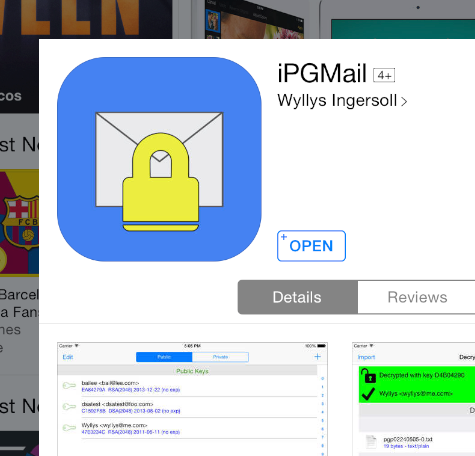
Games on the iPad Air 2
I don’t spend much time playing games on the iPad or on my Mac. It is, however quite nice to have one or two on there just in case. A game that I enjoyed playing before was Temple Run and I had a couple of versions of this. I had to stop playing it last time because it got too addictive. I also have a couple of word games on the iPad and one of them is called LetterPress.
My first impressions of the iPad Air 2
I decided to go with the 128 GB Silver iPad Air 2 and also have the LTE option. This gives me the SIM slot so that I can get better use of the iPad while I am out and about. I had to go down to the phone shop this afternoon to collect a new SIM card. I also have the Gig Sky SIM that I can use in this iPad when I go travelling to Ireland at the end of this month. I will be paying €11 per month for 1.2 GB. I had to do this with a separate account although I was expecting to get a special SIM card that only cost three euros per month and use the same data plan I have for the iPhone. It would have been quite handy to only have one bill for my data covering the iPhone and also the iPad. That didn’t work out, but the deal that I got isn’t too much different.
It’s a beautiful screen
Apple was correct in saying that the screen was improved over the previous retina screens. The new iPad Air 2 does have a particularly nice screen that is less reflective than the previous screens. I find this very useful for when I am reading books on my iPad. Even when I am using other applications it does seem that the images and text are almost floating on top of the screen. This makes my iPad Air 2 even more of a delight to use.
Is it a good upgrade to the iPad Air 2?
There are one or two people that are using the previous version of the iPad Air saying they don’t intend to update their iPad. They are correct to make a decision like this if they don’t find the need for the Touch ID or the new and improved camera. The weight of the new iPad is quite similar to the previous version. The faster chip on the new iPad is good to have, but you might not notice such a big difference if you are only changing by one iteration of the iPad.
I have jumped two or three versions of the iPad and for me it makes a huge difference and it is all worthwhile having. I have got the version that I can put a Sim card into and have mobile data and that gets me better GPS. Then there is also a motion coprocessor and so for me there are a number of good reasons stacking up to make this a good decision to upgrade to the iPad Air 2.
No comments:
Post a Comment