Following my defection to the Android way of doing things after years of being an iOS iPhone user, I wanted to have something that would allow me to record audio. I searched and found a number of applications, but none of them were quite as good as Twisted Wave. Eventually I found an application which looked like it might do what I needed and it is called Audio Evolution Mobile. It took a little while to get used to it, but now that I have got used to it I am quite pleased with it. It is a multitrack audio editor which allows me to zoom right into the audio wave on a timeline, so that I can make changes to the audio very accurately.

Using the editing tools of Audio Evolution Mobile
Generally I'm using this audio editor or DAW digital audio workstation for Android to edit for podcast or for Audioboo, but is also good for musicians. Mostly what I need to do, is to select parts of the audio where I have fluffed a couple of words and delete them. Then what I need to do is to get rid of the empty space by moving the recorded audio back together. Fortunately with Audio Evolution Mobile on the Samsung Galaxy S3 it is quite easy to do this sort of editing. There is a range selection tool which I haven't used very much yet, but it allows you to select a portion of your audio and do things with it. It is very easy to use the cutting tool to split a track and then to use edit tool to either lengthen or shorten the beginning or end of an audio sample.
Adding audio effects to your tracks
It is quite easy to select a track and add a number of audio effects to that track. You can add bandpass, chorus, compressor, delay, dual delay, flanger, highpass, lowpass, noise gate, reverb, reverse delay and tremolo. So there are plenty of effects that you can choose from and you can apply to just the one track. You get to hear the effects when you mix down the audio to export it out.
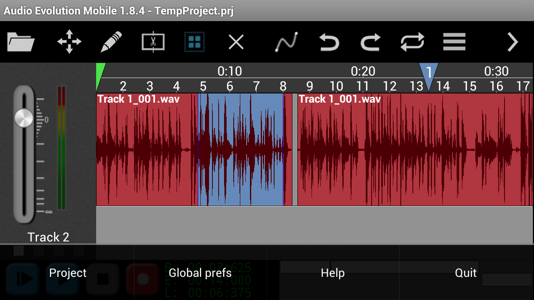
If you want to record to a specific track you can choose to arm that track and record to it. It is also possible to either mute a track so that you can listen to the others, or maybe you need to hear just one single track of all of the tracks you have recorded. There is a control for panning from left to right for a track which musicians might use, but so far I have not needed. It is also possible to adjust the gain for a specific track if you need to have it louder or quieter than the other tracks.
Adjusting the audio frequencies of the track
You get different sounds from different microphones and for example with my Giant Squid lapel microphone my voice sounds better if I reduce the level slightly at 1000 kHz. Within this Audio Evolution Mobile application for Android it is possible for me to alter the gain for specific frequencies which is a way of refining EQ settings. There are also other ways to adjust sound either for specific groups of audio or you can alter the master setting.
An overview of the application Audio Evolution Mobile
After using the application a number of times I have found it to be stable and very useful. There have been a couple of updates since I started using it and it also has become more reliable. I experienced a couple of crashes early on, but now the application seems to be rock solid. I still need to explore what can be done with the range selection tool and I have only just found out that is also possible to add markers. I can recommend this tool for recording audio on Android and it doesn't really matter that it is not possible to export out to MP3, as I can easily do a conversion of the final mix down using another Android application for converting audio called Media Converter.
No comments:
Post a Comment